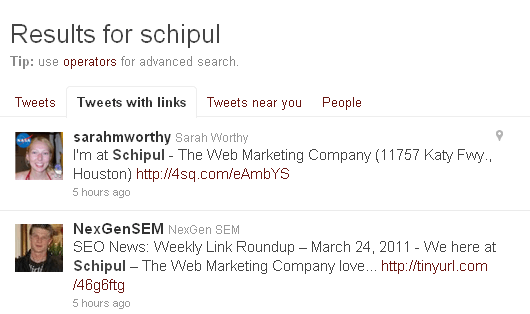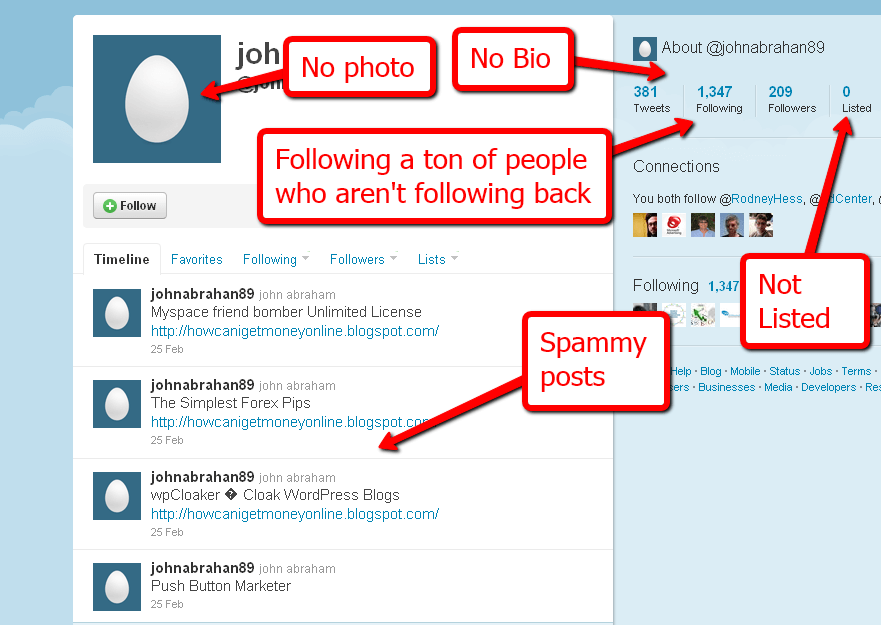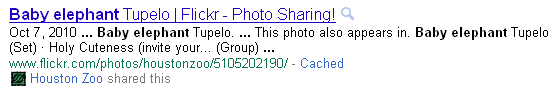|
Google and Microsoft have made announcements lately that Social Signals are being incorporated into the search algorithm (including this interview with SEO Moz back in December). Which means that whether or not a link has been shared via social networks affects its performance in search. How much do Social Signals matter? Keep in mind that there are several hundred signals Google looks at – and this is one. But it can be an advantage. Google is indexing Tweets within seconds, and search engines are finding a way to incorporate that data. SEOmoz did a great case study on Social Signals of an instance where a link that was tweeted by Smashing Magazine (and then retweeted again and again by the magazine’s loyal following) began to appear higher in the results after it was tweeted. |
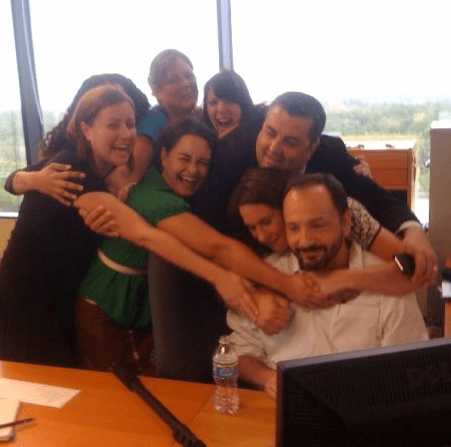 Social Signals Offline: The guy getting all the hugs must be cool. |
Rule of Thumb: Include Links in your Social Media Posts
Links add context to a tweet and give you the opportunity to drive fans back to your website (or someone else’s that you think is really great). 140 characters can be limiting, but a link can provide more content for someone who is interested. This also has the opportunity for Google to see your link as more valuable.
At the recent SMX Conference the Schipul SEM team had the opportunity to attend, Microsoft recommended including a link in every Tweet and Facebook status.
Twitter recently added a tab for “Tweets with Links” when you search from Twitter.com – which tells me that Twitter knows that tweets with links are more interesting (similar to how they pull out “Tweets near you” because those are more interesting).
All these factors point to the same conclusion – include links in your Tweets!
What About No Follow and URL Shorteners Affecting my Link Juice?
According to Danny Sullivan at a panel at SMX this month, link shorteners are ok for “link juice” as long as they use 301 Redirects to get you to the long URL (most do), including these three:
- Bit.ly uses 301 Redirects
- Hootsuite – ow.ly does use 301 Redirects but ht.ly does not (the top bar robs the link juice)
- is.gd uses 301 Redirects
Fun fact about Bit.ly – add a plus sign to the end of any Bit.ly link to see the stats on who has clicked on that link
Most Social Media sites classify outbound links posted by users as “no follow” in their code, which tells the search engines not to count that link as an “endorsement” for the site like it would normally. If Google is following its own rules, these links don’t get counted as “link juice” for the site. Links from Social Media sites are being indexed differently than “regular” links. Search engines only count the link as “Link Juice” after taking into account Author Authority from the person who posted the link.
Author Authority in Social Media
Author Authority refers to the authority of the person posting the content. Most of us can do a “squint test” and tell if someone on Twitter is a spammer (no photo, following thousands of people with no one following back, they haven’t been on Twitter long and only have a few spammy looking posts, etc.). Google is getting smart about identifying low quality accounts on Twitter as well. We don’t have many specifics on exactly what factors they look at, but we know that Spam is a top priority.
Search Engine Land compiled a great list of Social Signals the Search Engines may use to determine authority. Here’s the recap:
- Bing says they look at – how many people you follow, how many follow you, carries much more weight in Bing Social Search than regular Bing search
- Google says they look at – author authority, how many people share a link
- What about Facebook? – Bing looks at pages and “Everyone” status posts, Google treats links shared on Facebook fan pages the same as tweeted links, no personal wall data (no comment on public wall data)
For more on building Twitter authority: Dan Zarella’s The Science of Retweets is a fantastic Article on the patterns behind Retweets – Time of day, Words used, Word length, etc. – including tips on how to get Retweeted.
Social Connections Matter
Your content doesn’t just show up in your Fan’s Facebook News Feed and follower’s Twitter stream… people connected with you through Social Media are more likely to see your links in Search Results as well (you’ve probably seen this under “Links from your Friends” in Google Search Results). This makes those Social Connections even more valuable.
What About Other Social Networks?
We have heard Google and Bing specifically mention Twitter and Facebook now. Networks like LinkedIn that require a login to see the content, Search Engines won’t be able to crawl that data.
Recap – What Do I need to do?
- Link back to your site when posting on Twitter and Facebook
- Use a URL shortener that uses 301 Redirects (bit.ly, ow.ly, is.gd, etc.) – also find one that gives you stats (I like bit.ly, ow.ly)
- Make sure your company social media profiles are public – Facebook allows you to make Fan Page 18+ or 21+, those will be difficult (if not impossible), because the Google crawlers can’t log in to Facebook. Make sure Twitter is public as well.
- Be a high quality account – make sure your accounts have photos, bios, and you are interacting with your followers regularly
- Post awesome content people want to link to – the best way to get links and retweets is to post great stuff
- Be a good neighbor – The internet runs on karma, and posting content from other people that you think is interesting encourages that karma to flow. Sharing other people’s content shows them and the world (and Google) that you are participating in the conversation, not just broadcasting your own message