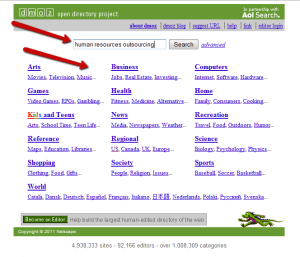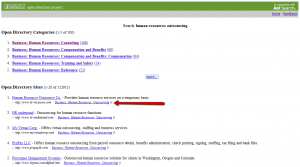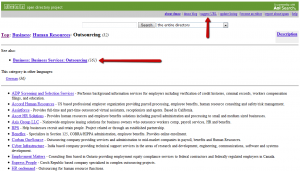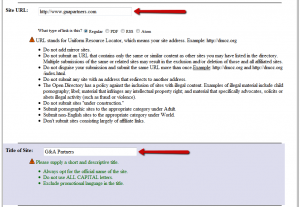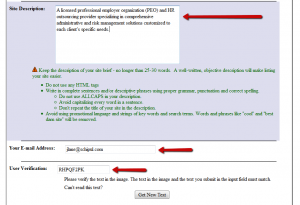Why You Should Submit Your Site to DMOZ
DMOZ is the largest open directory and many search engines like Google rely on it for additional information about a website. The main reasons to submit your site to DMOZ is to gain an authority backlink and consequently improve your search ranking. It is free to submit your site to DMOZ but it can be a difficult process. This blog post should help
How To: Submit Your Site to DMOZ
The first thing you should do when visiting dmoz.org is to run a search for the URL you plan to submit. This will ensure that you aren’t submitting a duplicate listing.
Assuming your search brought you no results, you are ready to choose a category. When you visit dmoz.org you will be brought to a page like the one below and faced with several category options. To save yourself some time you could do a search for your main keyword. In my example, the main keyword phrase is “human resources outsourcing.”
After searching for your keyword phrase you will be brought to a page with other web site listings that are hopefully in a category that also suits your website. Now click the category. For example, “Business: Human Resources: Outsourcing.”
Once you are inside the category, click “suggest URL” in the top right navigation.
On the “suggest URL” page you will have to input your web site URL and a title for the site. Below the “Site URL” box you can see that DMOZ has provided many rules that you should follow if you ever plan on getting into their directory. There are also rules for your site title such as not using all caps and always using the official name of the web site.
Once that is complete you can move on to the description. Keep your description at less than 30 words and avoid using all caps, promotional lingo (best, cheapest etc.), repeating the title and always check your spelling and grammar.
Enter your email address and the text from the captcha and press submit. You will then be brought to a screen that lets you know your DMOZ submission was received.
DMOZ is run by volunteer editors, which explains why the wait for a URL submission can take weeks, months and even years. The important thing you can do at this point is to submit it and forget it. Do not submit your URL every few weeks. That will not speed up the process and could result in your web site being permanently banned from the directory.