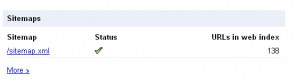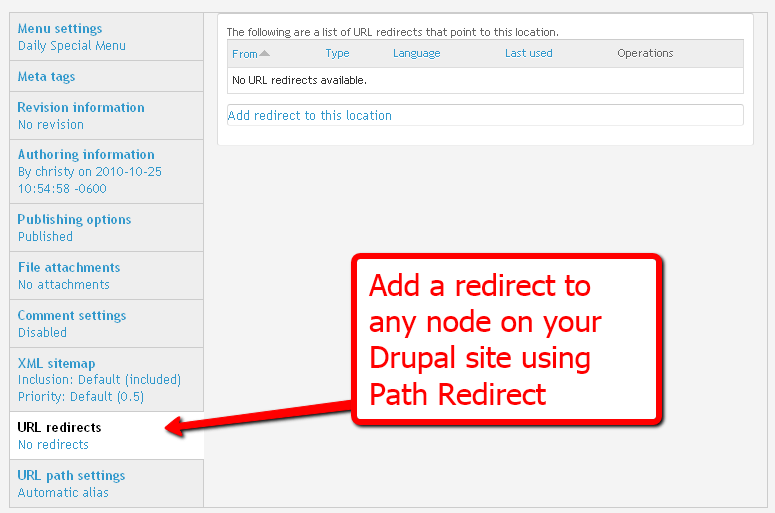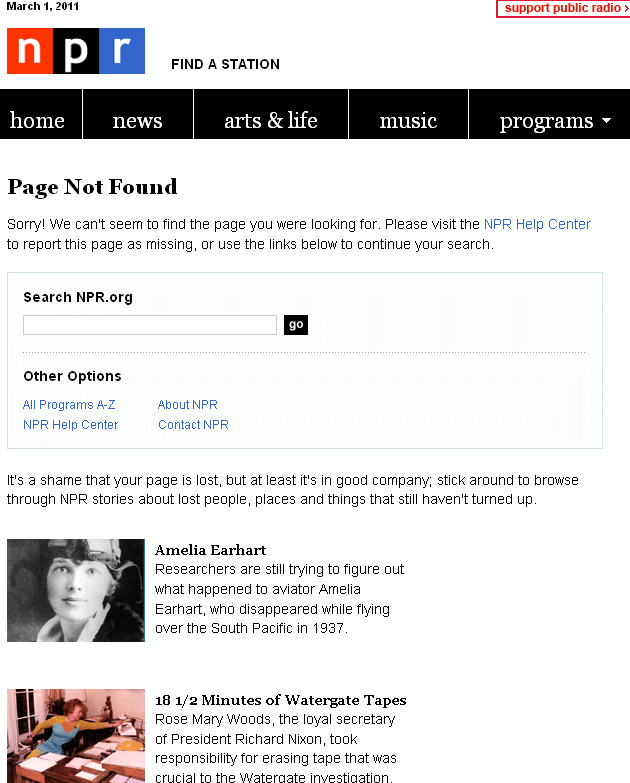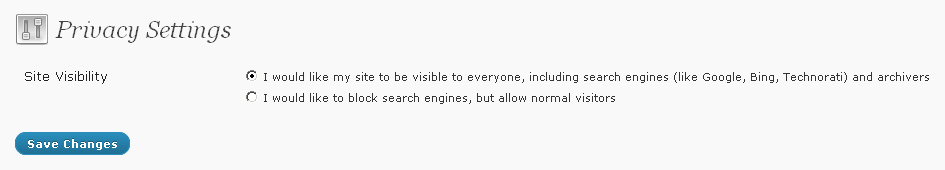You may have noticed that we are thrilled and excited to have just launched our newest iteration of Schipul.com – so we thought it would be a great time to share SEO tips to keep in mind during and after you take a new website live. Some of these may seem obvious, but you want to make sure nothing gets overlooked in the excitement of a transition to a new website, especially if the new site is a different platform.
SEO Checklist for Your New Website
So you have a new website and it’s truly a thing of beauty. You’ve checked every sentence, clicked every link, and made sure every photo was perfectly placed. Your team has worked so hard and the site is fantastic, but are you forgetting something? Here are some SEO tips to keep in mind as you take your new site live:
1. Submit your new sitemap to Google
There are no guarantees for how long it will take Google to recrawl your site, but you can help out by providing the new sitemap for easy digestion for the crawlers.
Be sure to add and verify your website in Google webmaster tools. From the dashboard on the bottom right you’ll see “Sitemaps.” If you haven’t submitted a sitemap yet, click the “Add a sitemap” link. If you need to update your sitemap, click “More” and then either add a new URL, or update the old.
If your URL changed completely, you can let Google know that as well using the change of address tool in Google webmaster tools.
And don’t forget about Bing! Bing has its own webmaster tools, so be sure to submit your site map there as well.
2. Set up Redirects for Top Page URLs
Set up redirects from your top pages to their new address if the page URL changed. Top Pages are pages in your navigation that got the most visits over the last 6 months or any pages that get a high volume of Search / Referring site traffic.
Continue to monitor 404 not found errors in webmaster tools, and set up redirects for any pages you missed.
- If your new site uses WordPress, I recommend the plugin Simple 301 Redirects
- If your site new uses Drupal, I like Path Redirect Plugin, which adds a Redirect option on every page and node to set up a redirect to that page
3. Create a Helpful 404 Page
Inevitably you won’t catch all of the URLs and people will see your 404 Page in the transition. Make sure the text on your 404 page is helpful – include a Search bar, links to top content, and anything else you think may help visitors find what they were really looking for.
And if you’re feeling especially creative, create a one of a kind 404 page that your visitors will find interesting (like this list of clever 404 pages, or my all time favorite 404 page on NPR.org).
4. Double check your Analytics
Don’t forget to add your Google Analytics tracking code to your website, and be sure to test that it’s tracking properly. You should see visits coming through between 1-24 hours after the tracking code is in place. Do whatever it takes to remind yourself – put a reminder on your calendar or a post it note on your monitor. . .you don’t want to miss out on monitoring traffic that comes from the initial website announcement!
5. Double check Robots.txt
Double, triple, quadruple check your Robots.txt file.
If you’re using WordPress, there is a built-in Setting under Settings > Privacy. Make sure the option is selected “I would like my site to be visible to everyone, including search engines (like Google, Bing, Technorati) and archivers”
6. Don’t forget your Analytics Goals
If you have Goals set up in Google Analytics, be sure to change any URLs as needed. You’ll want to accurately track new forms, shopping cart processes, etc.
7. Update PPC Destination URLs
To make sure you don’t pay for clicks that are sending people to broken pages, pause your PPC campaign during the go live. Update the Destination URLs as needed, and resume as soon as your new site has fully propagated. Likely your form or purchase confirmation URLs have changed as well.
8. Update Links Back to You
Think about your link backs – are there links to your site from an organization you are a part of, a client website, or your personal social media profile? If your URL has changed, be sure to let those sources know the new URL as well. For instance, if your company LinkedIn page links to your jobs page – make sure that URL is up to date.
The Bottom Line
Your traffic will likely take an initial hit while the search engines recrawl your new site, but be sure to be prepared in the meantime. You’ll want to accurately track the traffic from buzz around your new site, and make sure your new content is performing well.