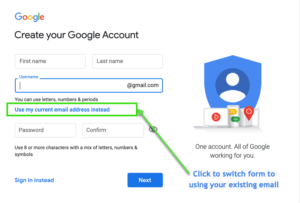Already have an email account for work, business, or personal that is NOT a Gmail account? You can use it to create a Google login to access services such as Google Analytics, Google Ads, and Google My Business. This will consolidate your business logins in one place, letting you keep your existing email address without having to create a separate Gmail address.
The process for creating a Google account is as follows:
- Open the Google account registration page.
- Enter all required information.
- Agree to the privacy and terms.
The initial signup page will default to using a Gmail address. You can easily switch this to associate the new login with your existing email. Select the link below the Username Field labeled “Use my current email address instead.”
Once you setup your new password, you will need to verify your account, add a backup email if you get locked out or need to reset your account, and set-up an authentication method.
With just a couple of steps and security measures, you can use your existing address for all Google logins and even for software or logins that also authenticate with Google.
For instructions on creating a Google account with a Gmail address, refer to Creating a Google account with a new Gmail address.