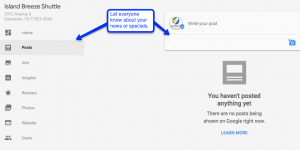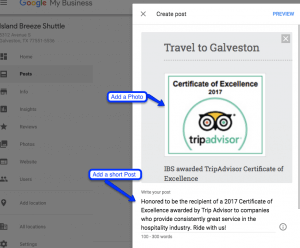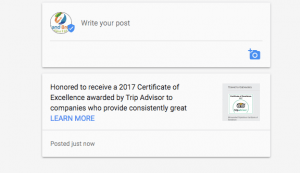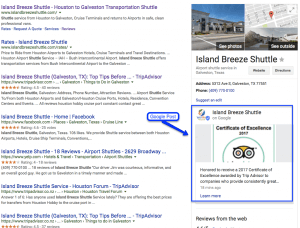Google completed the rollout of a new feature into the Google My Business (Maps, Places, GMB) accounts. You can now add Posts to your listing to have them reach a wider audience in Search. Posts can show up in both Maps and Search results.
You can access the feature by logging in directly at Google My Business or via your GMB account.
Steps to Add a Post to your Google My Business Listing:
- Select a topic and prepare a photo at least 250×250 pixels to upload.
- Login and Select the Posts category from the left side menu.
- Write a short post, recommended in the 100-300 word range, or add an Event with Start dates and times. Not long enough to be a blog post, but room to provide information that visitors or customers would want to know.
- If you scroll down, in the preview, you can include a call-to-action button to “Sign Up”, “Reserve”, “Buy”, “Get offer”, or the default “Learn More”
- Test your preview, then publish it to include in your business profile.
Reading through the Google suggestions on their Small Business blog of how best to use the feature, you can see it is focused on getting current and relevant information to people interested in or near your business.
- Provide the latest in daily specials or current promotions that encourage new and existing customers to take advantage of your offers.
- Promote events and tell customers about upcoming happenings at your location including dates and times.
- Showcase your top products and highlight new arrivals.
In our example case above, we used the Post to announce news about a recent award for a company that serves the public in the hospitality and transportation industry.
Posts can be added to the GMB listing from traditional desktop or via the Google My Business Android and iOS apps.
So how well does it work? We could instantly see the Post in a desktop SERP result.