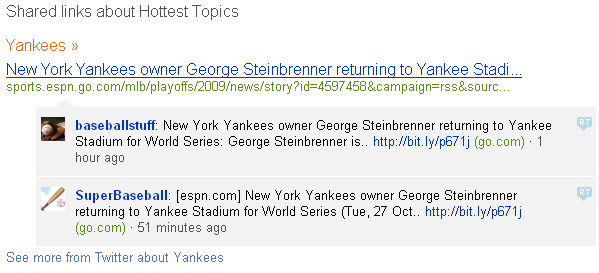Twitter recently partnered up with both Google and Bing to allow them to search and index the full stream of tweets. Both companies are taking a different approach to how to showcase the data. Here is a look at each one.
Bing Twitter Page and Search
Bing actually created an entire page at bing.com/twitter which displays trending topics in a cloud at the top followed by a listing of the most active links below. Each link is followed by a couple of related tweets. There is some mystery as to which tweets are being selected. It does not appear to be the first tweets or the ones from people with the most followers. It also seems the links are tied to the trending topics, and are not necessarily the most popular links on twitter.
Additionally, Bing adds the ability to search the twitter stream in real-time. After searching a term (like Yankees) and you 4 selected tweets followed by some of the top linked content relating to those words. You can view the full tweetstream and either allow it to continually refresh or pause it a read a few. Be careful with some of the top trending topics, as they can start refresh faster than you (or at least I) can read them.
The Bing search adds some value with the related links, but the selection of how these links (and top two tweets) are chosen is still not fully known. Hopefully some of this will get ironed out as Microsoft continues to make progress in developing this search option.
Google Social Search
Google takes a completely different approach to the fire hose of Twitter data. While this may not be their long-term plan for the data, they are currently integrating it with a few other services in Google Labs. At the Google Labs Experimental Search, you can join the experiment, which gives you the option to use Social Search. Once you have signed up, when you search for something on Google and click Show Options you will see Social at the bottom. Selecting it gets you into the special Social results.
These results will show links from different people you are connected to and how you are connected to them. It also gives you the option to view results from a single person. Google creates these connections using your Google Profile (you created that, right?). I have Twitter as one of my links, as well as my YouTube account. Google scans these two networks to search for connections I might have, then it searches through that data.
This is much different than a full Twitter search, but in many cases it may be more useful. You are probably more interested in what the people you know and follow have to say than the rest of the Twitter universe. It also works to filter out all of the spam that currently plagues and Twitter trending topic. The links go to tweets, blogs, and other links related to the search, which adds some additional value to just searching the twitterstream.
These two new ways to search Twitter are still early in development so expect some changes and improvements in their results over time.